
Xiaomi Roborock S50 / S55 is the second generation of a clever robotic vacuum cleaner from a popular Chinese company Xiaomi. You can control it with a smartphone as well as a smart assistant. The best on this vacuum cleaner is the price/performance ratio. Its parameters can match the best robot vacuum cleaners on the market. However, it costs about one-half to a third less than the Roomba 980 or the Samsung Smart Vacuum Cleaner. Do Roborock S50 / S55 pay off? We will find this in today's review.
Today we are going to be checking out the Robo rock s 50. This is a two-in-one autonomous vacuum cleaner and mop.
Table of Contents
Basic parameters of Xiaomi Roborock Sweep One S50
- Wet cleaning using microfibre mop with automatic water flow control. One tank works for up to 45-60 minutes.
- Intelligent Route Planning: The laser distance sensor scans the environment at an angle of 360 degrees about 1900 times per second. Based on this, he creates a map of the entire interior of the house and plans for travel.
- Three-dimensional cleaning system: The vacuum cleaner does not leave dust, crumbs or dirt on the floor.
- Remote control from a smartphone with customization of the cleaning area.
- 5200mAh battery with declared operating time per charge 2.5 hours (suitable for cleaning objects with floor up to 250m2).
- With a suction power of 2000 Pa, the vacuum cleaner is capable of absorbing crumbs, dust, and other dirt.
- Overcome obstacles with a height of 2 cm
- The two-millimeter rubber frame protects against obstructions.
- 4 sensors prevent falling from the stairs.
- Automatic shutdown.
- Automatic return to charging base at low battery capacity
- Automatic full bin sensor.
Second Generation
It's actually the second generation follow-up to the original Xiaomi robot vacuum cleaner. With this new model, Xiaomi actually partnered up with Roborock and together they've made a number of refinements to the hardware. This means it's now less likely to get caught on cords or stuck under beds.
They've also added a new self-dampening mopping system so that if you have hardwood floors or tile, it can be used for wet clean up.
Xiaomi also updated the mobile app so that it now features new abilities:
- to do a spot cleanup
- zoned cleanup
- enable a special carpet detection mode
Those are just a few of the changes. There are many details to go over in the review, but to get started let's first do a quick unboxing and intro into the hardware.
The fundamental differences between the first and the second generation are:
- Wet cleaning of the floor (the first version does not offer).
- 11% higher suction power (2000 Pa for the second, 1800 Pa for the first generation).
- Better ability to overcome obstacles (up to 2 centimeters for the second version, for the first 1 centimeter).
- A slightly less noisy suction mechanism.
- Smaller docking station.
What is the difference between Roborock S55 and Roborock S50?
The simple answer is none. These are two identical vacuum cleaners. Xiaomi Roborock S50 is a white variant, the Roborock S55 is black. The name may be a bit nasty. Officially this robot vacuum cleaner is called Xiaomi Roborock S5. The last number in the title means only a color combination. There is, for example, the Roborock S51, which has a pink white color and the Roborock S52 in the blue color and logo of the Inter Milan football team. Roborock Xiaowa Vacuums is already a lower product line.

Package
When opening the packaging for the first time, what you'll see sitting right on top is going to be a transparent floor mat. Its primary purpose is to attach around the base station and act as a resting place for the vacuum. The S50 sits there when it's charging or not in use.
Right beneath that is going to be the instructional guide. The written documentation, in this case, is in English. For those looking for a hand in terms of the initial setup or configuration, this should be a great starting point.

Looking towards the top of the packaging, we'll also get a quick look here at the detachable mopping module. We're gonna be looking at this in additional detail in just a bit, so stay tuned for more on it.
And then just underneath the bigger cardboard insert, we also have the s50 itself.
Going back up to the top beneath that mopping module there's also a cable included for connecting your base station to the wall outlet. And then they have the dock which seems to have gotten much smaller with this new model.
So that's it for a quick preview of what's included in the packaging.
The Xiaomi Roborock Sweep One S50 Hardware
Now let's get a detailed look at the hardware.
The Redesigned Dock Station
If you look at the redesigned base station with the second gen model, they've totally done away with the cable management system. So instead of being able to tuck it away in the back, you'll now find it hanging out to the side bundled up with the cable wrap.

This seems like a fair trade-off for me when you consider the size decrease. Also in their effort to make it smaller, they've changed the position of the charging contacts at the bottom rather than the back. That helped out quite a bit. Behind the black plastic, we still have all of the sensors that help the S50 vacuum with positioning and returning home.
The Vacuum Cleaner
Let's go over some of the details. Starting first on the top you'll see three separate physical buttons:

- the left one is for activating a spot clean up
- the middle is for powering it on or off
- and the right one is for sending it back to the charging station
In the center, we also have the newly redesigned LDS sensor which now has a vertical pressure detection mechanism. This means it's gonna recognize when it's hitting objects from above and it should help with preventing the vacuum from getting jammed up beneath things.
Last if we opened the lid up you'll find the cleaning brush for blade maintenance which is now conveniently stored directly on the vacuum. You will also find here the removable debris bin which catches all of the stuff picked up during the cleanup job.
Looking closer at the vacuum from its front you'll find the ultrasonic proximity sensor which uses sound waves to detect the distance between objects and the vacuum cleaner. Another LDS sensor which also spins 360 degrees to scan the room and help with mapping the cleanup area.
On the left-hand side of the front bumper, we have the wall sensor which is used to position the vacuum 10 millimeters away from the wall and. The bumper itself also acts as a collision detection sensor which when triggered tells the vacuum to reposition or adjust its route due to an obstacle.
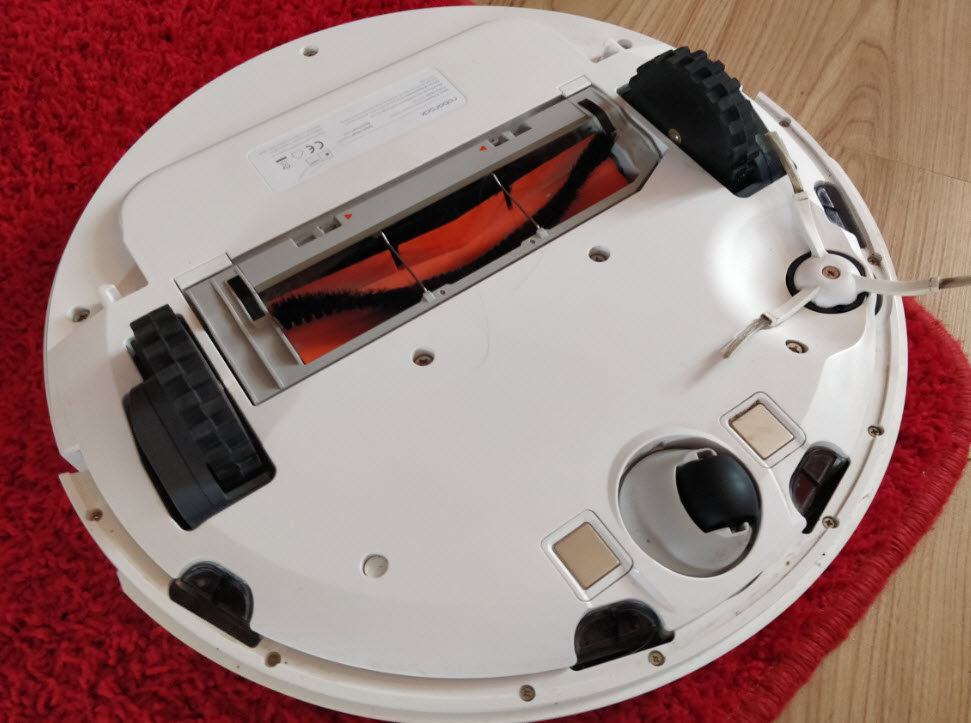
Looking next to the bottom of the vacuum, here's a better look at the self-dampening mopping system. It's essentially a small reservoir of water that is covered with the detachable terry cloth rag and a small wheel to assist in movement. It clicks easily in and out of place for refilling or for storage when not in use. It also has instructions printed across its top for help with breaking down how to properly use it and store it for first-time users.
Next at the bottom we also have the two retractable wheels which are used for lifting and navigation. These wheels are also designed for use on a variety of surfaces so you'll notice that the tread on them seems to be fairly rugged to match.
Towards the center, we also have the orange brush which is the main cleaning brush used for routing debris to the storage bin. It can also click easily in and out of place for when it's time to empty it out or to replace filters.
To the left of that, we have the side brush which is used primarily for getting into cracks and crevices when running alongside your baseboards and then just the right of that we have the two charging contacts to match up with the ones seen on the base station.
There's also a navigational wheel at the top for directional movement and then last we have the clip sensors which span that frontal perimeter and help with detecting edges and preventing the vacuum from falling downstairs.
Last for a quick look at the vacuum's hardware on the back, we have two fans here. The one on the left is used for dispelling hot air and then on the right, we have the intake fan for helping with bringing air in and ensuring that everything is running nice and smooth.
The Mi Home Application
So that's it for a walkthrough on the hardware. Now that we've checked that out in detail let's get a good look at the companion app and then after we'll put the vacuum to the tests.
The Xiaomi Mi Robot 2 can be controlled with Mi Home application, which is available for both Android and iOS. You can also use the same program to manage a wide range of other Chinese appliances such as bulbs, LED tapes and more.
The First run
After the first launch, the Bluetooth application connects to the vacuum cleaner and offers a Wi-Fi connection through which the device communicates with the Internet. This is one of the key benefits: You can control the Xiaomi Mi Robot 2 from your mobile phone wherever your Internet connection is available. It is not a problem, for example, to start cleaning when you are in employment or returning from a cottage. Wi-Fi settings are actually the only steps you need to take in the initial phase.
How do I teach the application to communicate English?
After successfully launching the Mi Home cleaner, I encountered a relatively fundamental problem: the app only communicated in Chinese. Fortunately, solving the situation is not complicated - just switch the program to English. And do not be fooled by the fact that the Mi Home application itself is already in English!
How to do it?
- From the Home screen of Mi Home, go to the Profile section.
- Open the Settings section.
- Continue to Language.
- Here instead of Default, set English.
From now on, the application control of the vacuum cleaner will be completely localized into English.
Automatic cleaning of the whole apartment
Perhaps the most commonly used function is to clean the entire area in which the vacuum cleaner is located. You can find the main controls in the lower white bar and start cleaning with the Clean button. The vacuum cleaner then leaves the base and begins to map the space around it. It uses a number of sensors, led by a laser sensor, for example, to reveal an open door to a neighboring room. On the screen, you can see how the device gradually reveals the next and further corners of your apartment and detects the obstacles it will have to avoid.
Above the toolbar, it informs you about how many square meters of the surface have already been cleaned, battery status, and cleaning time. From our test, the suction speed is about one square meter per minute.
While creating a space map, the Xiaomi Roborock S50 splits the whole object into several zones, which are then cleaned. First, it always orders a zone around the perimeter, then gradually sweeping back and forth to clear its surface so that it does not miss a single place. You can keep an eye on the whole process on your phone's screen.
Once the cleaning is completed, the device automatically returns to a charging station, which it can always search for. If the battery runs low below 20%, the vacuum cleaner will go off to add energy and then return to where it ended. If there is a problem during the cleaning - for example, wiping a piece of cloth on a brush (which you will be struggling with if you leave your uppers on the floor), the vacuum cleaner stops and warns you by a voice and a notification.
Cleaning by a diary
Automatic cleaning can, as well as other features, be run remotely from your mobile phone. In addition, it is also possible to set regular cleaning at the specified days and times. You can find this option in the Timer section where you can set the start time, repeat (on weekdays, every day, weekend or user-configurable) and mode. The vacuum cleaner automatically activates at the specified times and cleans all available space.
We mentioned vacuuming modes - these can also be set for each individual vacuuming, specifically in the Cleanup mode section. In addition to mopping, four modes are available, varying in intensity and so the noise. If you do not want to be bothered by higher noise, we recommend you to keep the Balanced mode, which increases the suction on the carpets only, while for example on a floating floor or a pavement it is sufficient to lower it. I had problems with the Mop mode setting when the application had always called for firmware updates for the machine to announce that the firmware was up to date. The mode could not be switched on.
Zone cleaning
You do not always need to vacuum the whole apartment. For example, if you have scattered sugar in your kitchen, it will be much more useful to use the so-called zone cleaning that you find under the Zoned cleanup button. In this mode, you enter one or more rectangular zones on the map of the apartment to allow the vacuum cleaner to visit and vacuum.
Once you have activated the button, you select an area or add some additional areas via Add Zone. The application continuously informs about their size, so you can estimate how long the cleaning will take. With an inconspicuous round button, you can choose whether the area should be passed once, twice, or three times. Finally, with the Cleanup button, send the vacuum cleaner to the action as specified.
This mode, to some extent, actually replaces the "virtual walls" used by some less-clever robotic vacuum cleaners to define space that they should not abandon. You do not have to worry about installing, you can define areas for cleaning virtually anywhere and from anywhere.
Cleaning around the point
Another option is cleaning around a defined point. To do this, click the Go button and then on the map you'll see where the vacuum cleaner should go. Click Go there to launch the transition. Then, you can use the Spot cleanup option when the Xiaomi Roborock S50 cleans the surroundings of the set point. Practical use is, for example, when you scatter some material.
For all the cleaning tasks you can run the "diary" in the context menu under Cleaning history. Here is a summary of minutes worked, cleaned square meters and the number of events started. Below is a detailed overview of all completed and unfinished events with date, time, cleaned area, and possibly a map.
Wet cleaning - mopping
The second-generation Xiaomi Mi Robot's newest generation is wet cleaning. The packaging is about a centimeter tall plastic container, filled with water and attached to it by the two latches on the bottom of the vacuum cleaner. This reduces its "clear height" and partly also the ability to overcome obstacles.
A microfibre cloth is a part of the reservoir to which the liquid rises. The vacuum cleaner in this mode not only vacuums but also wipes the floor with a cloth. Frankly, we were a little skeptical about this job, and we did not believe too much that just passing through a wet cloth might have some visible effect.
Of course, it is important to admit that you can not completely remove the dried stains on the floor with this method. Nevertheless, this way can also contribute to a cleaner household, as we convinced after finishing cleaning when we removed the tank and looked at the visibly dirty cloth. It has to be noted that this result has resulted in the mopping up after the floors were vacuumed at least once a day.
So I can say that although this method of wet cleaning cannot compete with the manual wiping of the floor, it brings undeniably a visible result.
Manual operation
The vacuum cleaner can also be operated manually, specifically in the Remote controls section. This mode requires the vacuum cleaner and the phone to be connected to the same wireless network. The reasons are simple: due to the speed of response and the possibility to visually check the movement of the device. Two control modes are available. The first one offers three buttons: forward, left-hand rotation, and right-hand rotation. Yes, you can see that Xiaomi Roborock Sweep One cannot really reverse. The second mode is similar to joystick control, but the principle is generally very similar to the buttons.
Return to charger
The vacuum cleaner returns automatically to the charger once the task has been completed. In case of interruption or in manual mode, you can send it via the Dock button. In such a situation, the device automatically searches for the shortest route to the charger and drives it in order to allow charging through the plates at the bottom of the charger.
Maintenance
You need to take care of The Xiaomi Sweep One S50 robotic vacuum cleaner. In addition to emptying the bottle with trapped sweat, you'll find everything essential in the Care section. The main filter and brush are washable, which extends their useful life (in the opposite of the first generation).
Here are the individual components and the estimated remaining lifetime. Particularly speaking about:
- a washable air filter, which can be changed after 150 hours of operation.
- the side brush to sweep the corners should be changed after 200 hours
- greater stamina then has the main brush for sweeping, which should be changed after 300 hours
- Every 30 hours of operation, it is advisable to clean the sensors.
We are cleansing
If the vacuum cleaner is in the charger and is turned on, just complete the Mi Home application. The robot immediately goes to work. Each time it leaves the charger, it again maps the space in which it moves - in case you would transfer it elsewhere, or if conditions changed. There are a total of twelve sensors available to enable you to create a virtual map of your house, apartment, or room.
For example, an ambient laser sensor (ie a red-orange component under the top cap) can keep the vacuum cleaner in close proximity to the walls without touching it. Cleaning along the wall is provided by a side rotating brush that dries the dirt away from the walls so that they can be vacuumed (usually on the next pass).
The vacuum cleaner features a 5200 mAh battery that takes about 2.5 hours of cleaning. If it is depleted below 20%, the machine automatically returns to the charger to charge. It will then continue from the place where it first ended.
Speed and endurance test
I performed a test measurement to verify the speed of cleaning and discharging the battery. We measured the following values:
In 16 minutes of operation, the vacuum cleaner cleaned 18 square meters and consumed 12% of the battery.
In 21 minutes of operation, the vacuum cleaner cleaned 22 square meters and consumed 15% of the battery.
In 43 minutes of operation, the vacuum cleaner cleaned 42 square meters and consumed 33% of the battery.
The results can be summarized as follows: in a minute of operation, the vacuum cleaner can clean up about one square meter. In one minute, it consumes about 0.76% of the battery, which means that it should be able to operate for about 130 minutes on one charge and clean up about 130 square meters. Of course, the reality may vary with respect to the terrain and suction level. In our country, the vacuum cleaner ran approximately 95% of the area on the floating floor and the pavement, about 5% of which was a rug with a pile.
Practical knowledge
Really very pleasant we were surprised at how the vacuum cleaner is well- oriented in space. It is systematic in this respect, creates a virtual map and plans to clean it. This map re-creates each time you leave the charger, so there is no problem relocating it.
Problems make him virtually nothing - obstacles high up to two centimeters can easily overcome, higher taps in his map and avoiding them. He can walk around the legs of chairs, tables and other furniture by carefully rotating around them with a rotating brush.
He also counted on an 11-centimeter leg that is only 1.5 centimeters higher than the device itself. Without any hints of problems, he has been orientated and cleansed perfectly even where one gets only with difficulty. Under lower objects, of course, the device does not come and avoid them as any other obstacles.
We have appreciated a lot of the English voice communication of the vacuum cleaner, which has always made it clear what the device is doing or what the problem is. In addition to confirming all of the instructions, he can tell you, for example, that he has finished the task and returns to the charger, or that something has wrinkled on the brush and needs help. While language packs are only for English and Chinese, it is certainly a better idea than if the device only issued audio signals.
We appreciated the very simple emptying of the pot with sweat when it is only possible to undo the lid, remove the container, transfer it to the appropriate place and open it. In general, manipulation of all components with which the user can come into contact is very easy.
Full Features Table
| Main Features | |
|---|---|
| Mapping / Path planning | |
| Mapping Sensor Type | laser |
| Automatically Docks and Recharges |
(86% of all robots have this) |
| Recharge & Resume |
|
| Noise Level | 60 DB (better than 68% of robots) |
| Nr. of Side Brushes |
1 |
| LCD Display |
No |
| Voice Prompts | |
| Cleaning Features | |
|---|---|
| Suction Power | 2000 Pa (Stronger than 99% of all robots) |
| Сleaning Area | 2691 ft2 / 250 m2 |
| Dustbin Capacity | 500 ml |
| Cleaning Modes | Carpet boost, quiet, balanced, max, turbo, zoned cleanup |
| Barrier-cross Height |
20 mm / 0.79 in |
| Wet Mopping | |
| Water Tank Capacity | 140 ml |
| HEPA Filter | |
| Сarpet Floor Types | low-pile, medium-pile |
| Bare Floor Types | linoleum, marble and ceramic tile, lamine, hardwood, vinyl |
| Battery | |
|---|---|
| Battery Capacity | 5200 mAh |
| Runtime | 150 min (better than 99% of all robots) |
| Charging Time | 240 min |
| Control | |
|---|---|
| Scheduling | |
| Wi-Fi / Smartphone App |
|
| IR Remote Control |
No |
| Amazon Alexa Support | |
| Google Assistant Support | |
| Virtual Wall | |
| Sensors | |
|---|---|
| Carpet Boost | |
| Anti-drop / Cliff Sensor | |
| Dirt Detect | No |
| Full Bin Indicator | No |
| Other Specifications | |
|---|---|
| Robot Weight | 7.72 lbs / 3.5 kg |
| Robot Width | 13.78 in / 35 cm |
| Robot Height | 3.78 in / 9.6 cm |
| In the box | Xiaomi Sweep One S50 vacuum cleaner, charging dock, adapter, moping pad, water tank, user manual (English) |
| Warranty | 12 months |
| Where to buy | Amazon |


